The Sports Department of NAU is going to organize an online Marathon for all students and faculty members via an App called “咪咕善跑”. International students who are able to download this app are welcomed to join in this activity.
Activity Time: anytime between May 6th-9th, 2022
Accumulated Distance: 10 km
Reward: You will get an e-certificate after finishing the whole round of Marathon.
Place: You can choose suitable places for running in your country to take the Marathon.
Following are the tips for registration and using this app:
1.Registration
Scan the following QR code or click the link above the code to sign up for this activity. You need to provide your name, phone number, and team (choose “在校生”)
https://sporth5.migufun.com/h5event/milepost/index.php?activity_id=227485

2.Download the App package “咪咕善跑”as Lisa shared in the wechat group and install it on your smartphone.
3.Open up the App and start your running
During May 6th-9th, you may open up the app, click “运动”on the front page and click the function “健走”,click the orange button to start running, and record running distance. After you finish running, you need to long-press the button to submit your running result.
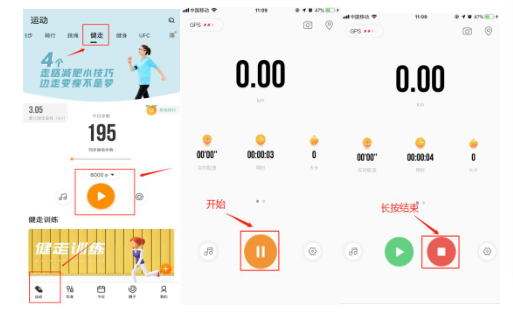
4.Take selfie and show yourself
You may take pictures of yourself or the scenery along the road during Marathon and submit the pictures to share with us. Click “我”-“我的群组”-“南京审计大学”interface and you will see a “+”button at the bottom of the right side. Each student can upload 1-2 pictures.

5.After finishing the Marathon, you will get an e-certificate issued by NAU via the app. You can check it by entering the registration page (the way to enter the page is shown in step one).
6.Please ensure that the data flow and GPS function of your smartphone is turned on during the activity.

