Dear students, please be noted that the image we collected this time is used for the photos on your graduation and degree certificate. Please pay high attention to this work.
1. Collection Time
September 20th- September 30th, 2020
2. Mode of Collection
This year’s photo taking will be online collection: search for wechat mini-app“江苏图采”or search and follow the wechat account “江苏省招就中心”, after real-name authentication, please read the notice from the system and operate step by step.
3. Dos and Don’t
Light: It is recommended to face the window, natural light photography (to avoid direct sunlight, not recommended night photography), to ensure light spread evenly on your face, no visible or asymmetrical highlights, spots, no red eyes.
Posture and Expression: standing upright, natural expression, eyes naturally open and are level, ears are symmetrical, left and right shoulders are balanced, lips are naturally closed.
Glasses: Regular wearers shall wear eyeglasses while taking photos, but shall not wear tinted (including contact lenses), the frames shall not cover the eyes, and the glasses shall not be reflective.
Wearing Ornaments and Coverings: No earrings, necklaces, etc., no hair covering the eyebrows, eyes or ears, no head covering (for religious, medical or cultural purposes, no covering or shadowing of the face), no make-up.
Dress up: Formal Dress. White shirts are preferred. Students are supposed to wear tops that are clearly distinguishable from the background color, but avoiding complex patterns and stripes. (No blue tops)
Fees
All the photo-taking fees will be covered by the university
Following is the guidance:
1. search for wechat mini-app“江苏图采”or follow up wechat account called “江苏省招就中心”. Select “图像采集”(image collection) in“服务指南”(service guide). Both are ok. For the first column, key in your passport number(no space between the letters and numbers); for the second column, key in your student number; for the third column, key in your passport number as well(no space between the letters and numbers).

2. Now we come to the authentication part
1)key in your mobile phone number
If you do not have a phone number that can receive message, you can borrow other students’.

2)read the notice and click next

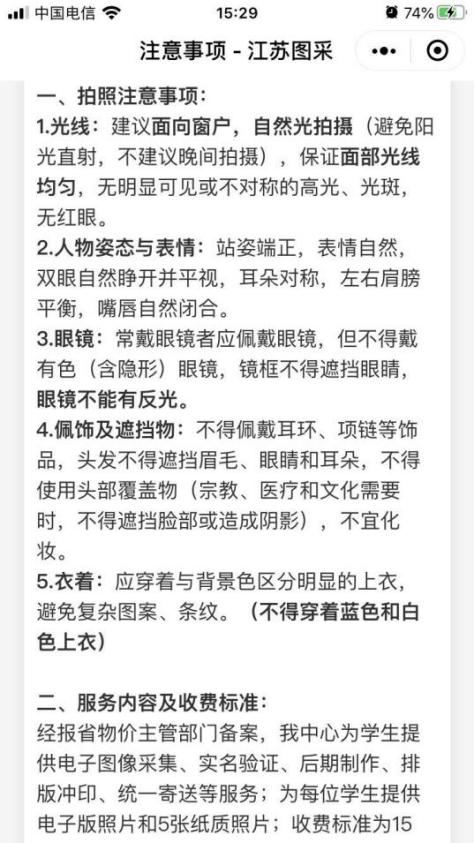
3)click shotting at the end of the page

4)take photos according to the above requirements, adjust your posture accordingly

5) wait for the return of processed photos. If you are not satisfied with the photos, you can click to reshoot
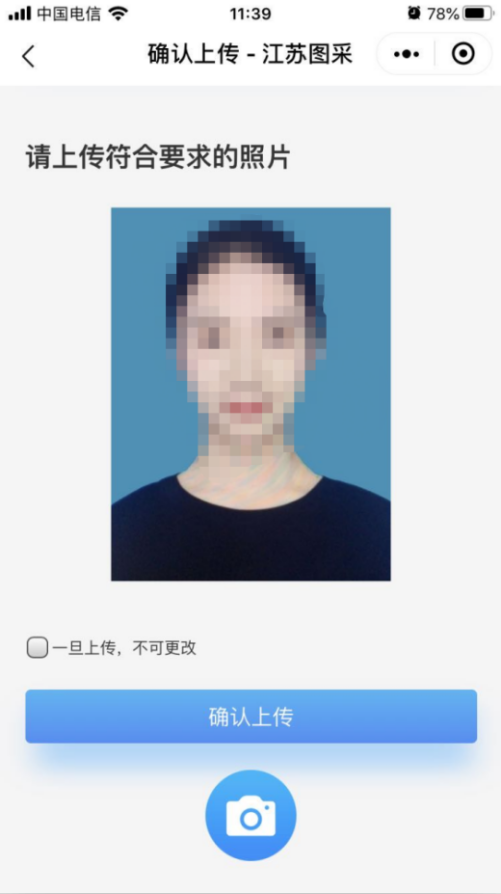
6)Payment (the university will cover the fee so you do not need to pay)
7)After you upload the photos, the system will make and pass out your individual certificate photo. You can click“照片下载”to download it.

The following photos are not qualified:
Problem one: The face is unevenly lit, bright on one side and dark on the other.

Problem two: duplicate other photos or overbeauty your photos with relevant apps.

Problem three: image blurring

Problem Four: Overexposure caused by too much light on the face

Problem Five: Too much overhead lighting, resulting in abnormal hair color.

Problem Six: Too little light on the face

Problem Seven: You shouldn't take a full-body photo that makes the image too small. Only head, and shoulders are into the picture.



